What is the Difference Between Favorites and Bookmarks in the Chrome Browser?
When using web browsers, terms like “favorites” and “bookmarks” often come up, especially when discussing how to save and organize web pages for easy access later. If you’re a Chrome user, you might wonder about the differences between these two terms. Let’s delve into the specifics to clear up any confusion.
Understanding Bookmarks in Chrome
Bookmarks are a fundamental feature in the Chrome browser, allowing users to save and organize web pages they want to revisit. Here’s what you need to know about bookmarks:
- Saving a Web Page: To bookmark a page in Chrome, you simply click the star icon in the address bar. The page is then saved to your bookmarks, which can be organized into folders for easy access.
- Accessing Bookmarks: Bookmarks can be accessed from the bookmarks bar (if enabled), the bookmarks manager, or the Chrome menu under the “Bookmarks” section.
- Organizing Bookmarks: Chrome allows you to organize bookmarks into folders and subfolders. You can also rename bookmarks, rearrange them, and even add descriptions for better management.
- Sync Across Devices: When signed into your Google account, Chrome syncs your bookmarks across all your devices. This means you can access your saved pages from your laptop, smartphone, or tablet.
What About Favorites?
The term favorites is commonly associated with Internet Explorer and Edge browsers, where it essentially refers to the same concept as bookmarks in Chrome. However, Chrome does not use the term “favorites” in its interface. Instead, it consistently uses “bookmarks.” Here’s a breakdown:
- Terminology: In Chrome, “favorites” and “bookmarks” mean the same thing. Chrome uses the term “bookmarks” exclusively.
- Functionality: Both favorites and bookmarks serve the same purpose—saving web pages for future reference. The functionality, such as organizing into folders and syncing across devices, is consistent in Chrome.
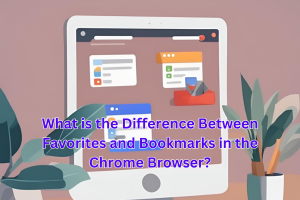
Key Differences
Since Chrome does not differentiate between favorites and bookmarks, the key difference lies in the terminology used by different browsers:
- Chrome: Uses “bookmarks” for saving web pages.
- Internet Explorer/Edge: Uses “favorites,” but the functionality is the same as Chrome’s bookmarks.
Why the Confusion?
The confusion often arises because long-time Internet Explorer users are accustomed to the term “favorites,” and when they switch to Chrome, they encounter “bookmarks” instead. It’s important to recognize that despite the different terms, both serve the same purpose.
Conclusion
In the context of Chrome, bookmarks are the go-to tool for saving and organizing web pages. While other browsers might use the term “favorites,” Chrome’s bookmarks offer the same functionality with the added benefit of seamless integration across all your devices. So, next time you save a page in Chrome, remember you’re adding it to your bookmarks, and enjoy the convenience and organization they provide.
Happy browsing!




