Best Web Browser 2024: A Comprehensive Guide
As we navigate through 2024, the web browser landscape continues to evolve with new features, enhanced performance, and increased focus on privacy and security. Choosing the best web browser is crucial for optimizing your online experience, whether you’re browsing, streaming, gaming, or working. This comprehensive guide will explore the top web browsers of 2024, their key features, performance metrics, and why they might be the best choice for you.
Introduction to Web Browsers
Web browsers are essential tools for accessing the internet. They allow users to visit websites, view multimedia content, use web applications, and more. The best web browsers offer a combination of speed, security, ease of use, and additional features that enhance the overall browsing experience. In 2024, the competition among web browsers remains fierce, with each browser striving to offer unique advantages.
Criteria for Evaluating Web Browsers
When evaluating the best web browsers, several factors are considered:
- Performance: Speed and efficiency in loading web pages.
- Security: Protection against malware, phishing, and other threats.
- Privacy: Measures to protect user data and maintain anonymity.
- Features: Additional tools and functionalities that enhance usability.
- Customization: Ability to personalize the browser interface and functionality.
- Compatibility: Support for various web technologies and platforms.
- User Experience: Overall ease of use and accessibility.
Top Web Browsers of 2024
1. Google Chrome

Overview: Google Chrome remains the most popular web browser globally, known for its speed, simplicity, and extensive extension library.
Key Features:
- Speed: Chrome is renowned for its fast performance and efficient page loading times.
- Extensions: A vast library of extensions available in the Chrome Web Store to enhance functionality.
- Integration: Seamless integration with Google services like Gmail, Google Drive, and Google Docs.
- Security: Regular updates to protect against threats, built-in malware protection, and safe browsing features.
- Customization: Extensive customization options, including themes and settings.
Why Choose Chrome: If you prioritize speed, reliability, and access to a wide range of extensions, Google Chrome is an excellent choice. Its deep integration with Google services makes it a preferred option for users within the Google ecosystem.
2. Mozilla Firefox

Overview: Mozilla Firefox is a strong contender, particularly for users who prioritize privacy and customization.
Key Features:
- Privacy: Enhanced privacy features, including tracking protection and a robust private browsing mode.
- Customization: High degree of customization with numerous themes and extensions available.
- Performance: Competitive speed and performance with regular updates to improve efficiency.
- Open Source: As an open-source browser, Firefox benefits from community contributions and transparency.
- Security: Strong focus on security with frequent updates and advanced security features.
Why Choose Firefox: Firefox is ideal for users who value privacy and customization. Its open-source nature ensures transparency and continuous improvement, making it a trustworthy choice for those concerned about data protection.
3. Microsoft Edge
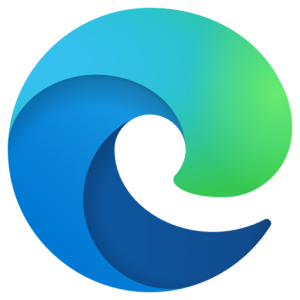
Overview: Microsoft Edge has evolved significantly since its initial release, now based on the Chromium engine, offering robust performance and unique features.
Key Features:
- Performance: Enhanced speed and efficiency, thanks to the Chromium engine.
- Integration: Tight integration with Windows 10 and 11, including features like Collections and vertical tabs.
- Compatibility: Excellent compatibility with web standards and Chrome extensions.
- Security: Built-in protection against phishing and malware, along with privacy tools.
- Features: Innovative tools like Immersive Reader, Web Capture, and built-in shopping features.
Why Choose Edge: Microsoft Edge is a great option for Windows users, offering seamless integration with the operating system and innovative features that enhance productivity and browsing comfort.
4. Apple Safari

Overview: Safari is the default web browser for macOS and iOS devices, known for its efficiency and deep integration with Apple’s ecosystem.
Key Features:
- Performance: Optimized for Apple hardware, providing fast and smooth performance.
- Energy Efficiency: Designed to be power-efficient, extending battery life on MacBooks and iOS devices.
- Privacy: Strong focus on privacy with Intelligent Tracking Prevention and other privacy features.
- Integration: Seamless integration with Apple services like iCloud, Apple Pay, and Handoff.
- Security: Regular updates to address security vulnerabilities and protect user data.
Why Choose Safari: If you’re an Apple user, Safari offers the best integration with your devices and services, along with excellent performance and privacy features.
5. Opera

Overview: Opera is a feature-rich browser with unique tools and a focus on enhancing the browsing experience.
Key Features:
- Built-in VPN: Free and unlimited VPN for enhanced privacy and security.
- Ad Blocker: Integrated ad blocker to speed up page loading and reduce distractions.
- Customization: Customizable themes, sidebar extensions, and other personalization options.
- Features: Tools like the battery saver, snapshot tool, and newsreader enhance usability.
- Performance: Competitive performance with efficient resource management.
Why Choose Opera: Opera is perfect for users looking for a browser with built-in tools like a VPN and ad blocker. Its rich feature set and customization options make it a versatile choice.
6. Brave

Overview: Brave is a privacy-focused browser that aims to provide a faster, more secure browsing experience by blocking ads and trackers by default.
Key Features:
- Privacy: Blocks ads and trackers out of the box, enhancing privacy and speed.
- Brave Rewards: Earn cryptocurrency by opting into privacy-respecting ads.
- Speed: Faster page loads due to the removal of ads and trackers.
- Security: Built-in features like HTTPS Everywhere and script blocking.
- Customization: Supports extensions and offers various settings to tailor the browsing experience.
Why Choose Brave: Brave is ideal for users who prioritize privacy and speed. Its unique approach to ad blocking and rewards system sets it apart from other browsers.
7.

Overview: Vivaldi is a highly customizable browser that caters to power users who want control over their browsing experience.
Key Features:
- Customization: Extensive customization options for the interface, shortcuts, and gestures.
- Tab Management: Advanced tab management features like tab stacks, split-screen view, and more.
- Privacy: Strong privacy features, including blocking trackers and ads.
- Performance: Efficient performance with regular updates and optimizations.
- Features: Built-in tools like a notes manager, web panels, and a customizable start page.
Why Choose Vivaldi: Vivaldi is perfect for power users who want a browser that they can deeply customize to fit their workflow and preferences. Its advanced tab management and unique features offer a highly personalized browsing experience.
Performance Comparison
Speed and Efficiency
When it comes to speed and efficiency, browsers like Google Chrome, Microsoft Edge, and Brave stand out. Chrome is renowned for its fast performance, while Edge leverages the Chromium engine to deliver competitive speeds. Brave’s ad-blocking capabilities also contribute to faster page loads by eliminating unnecessary elements.
Security and Privacy
For security and privacy, Mozilla Firefox, Brave, and Safari are top contenders. Firefox offers robust privacy features and regular security updates. Brave blocks ads and trackers by default, significantly enhancing privacy. Safari provides strong privacy measures, especially for users within the Apple ecosystem.
Customization
Vivaldi and Firefox lead in customization. Vivaldi’s extensive options allow users to tweak nearly every aspect of the browser, while Firefox offers numerous themes and extensions to personalize the browsing experience.
Integration and Features
Browsers like Microsoft Edge and Safari excel in integration and features. Edge’s integration with Windows and innovative tools like Collections and Immersive Reader enhance productivity. Safari’s seamless connection with Apple services and its energy-efficient design make it a standout for Apple users.
Future Trends in Web Browsers
Increased Focus on Privacy
Privacy continues to be a significant trend in the web browser space. With growing concerns over data privacy, browsers are enhancing their privacy features. Expect to see more advanced tracking protections, built-in VPNs, and privacy-focused browsing modes.
Enhanced Performance
Performance improvements remain a priority. As internet speeds increase and web applications become more complex, browsers will continue to optimize their performance. Faster page loads, efficient resource management, and better support for multimedia content are on the horizon.
Integration with AI
Artificial Intelligence (AI) is likely to play a more prominent role in web browsers. AI can enhance browsing by providing smarter search results, personalized content recommendations, and advanced security features like real-time threat detection.
More Built-in Tools
Browsers are increasingly incorporating built-in tools to enhance usability. Features like screenshot tools, note-taking capabilities, integrated messengers, and productivity enhancements will become more common, reducing the need for additional extensions.
Conclusion
Choosing the best web browser in 2024 depends on your specific needs and preferences. Google Chrome remains a top choice for its speed and extensive extension library, while Mozilla Firefox is ideal for privacy-conscious users. Microsoft Edge offers excellent integration with Windows, and Safari is perfect for Apple users. Opera, Brave, and Vivaldi each provide unique features that cater to different user requirements.
As browsers continue to evolve, the focus on privacy, performance, and user experience will shape their development. Whether you prioritize speed, customization, or privacy, there’s a browser out there that fits your needs. Explore the options, try out different browsers, and find the one that enhances your online experience the most.

